What's Different in RingCentral?
RingCentral is based on a user model, where all individual users must have their own extension. As such, departmental numbers are now call queues. Any departmental numbers previously assigned to specific users were made into Call Queues, and those users received a new extension. Users with new extensions may opt to not use their new extension and Caller ID can be set to the call queue rather than the individual extension.
What is a Call Queue?
A call queue is a mechanism allowing a single telephone extension to be routed to multiple queue members for answering. Call queues are most commonly used for departmental or “main” telephone numbers but can be used in any scenario where responsibility for answering a telephone line is shared between a group of individuals.
Some call queues have an additional component called an auto attendant. Auto attendants contain an interactive voice prompt allowing callers to choose from several options to route calls (“Thank you for calling Department X, please press 1 for …"). Call queues without auto attendants route callers directly to queue members.
Your responsibilities as a call queue manager will vary depending on whether your call queue has an auto attendant, so please review the list linked below to make this determination.
What is a Call Queue Manager?
A call queue manager is a designated person(s) who can control settings for the call queue, including member management (those who can make and receive calls from the extension), open hours (times of day/days of week calls are presented), voicemail greetings, etc. Individuals may be the call queue manager for more than one call queue. The initial call queue manager (you) is encouraged to designate a second call queue manager for business continuity purposes.
Call queue managers are tasked with controlling settings for their call queue(s) as follows.
IMPORTANT - Duties of Call Queue Managers:
At any point, if you are unsure about any of the setting options, or if you would like to request a consulting session, submit a case for Information Technology via ask.butler.edu by clicking Create New Case on this page.
Call Queue Managers of a Call Queue(s) WITH an Auto Attendant:
- Some departments also have an auto-attendant, which is an extra feature that sits in front of a call queue. Auto-attendants provide additional menu-based call routing functionality for areas with complex routing needs (i.e., phone trees).
- You will note that the Extension listed in RingCentral for your call queue(s) is incorrect (and likely has 5 digits instead of 4) – this is intentional, as your callers will not call the queue directly, but rather will route calls through your auto attendant. For this reason, your call queues are also hidden from the company directory. Please do not update this extension. Your proper 4-digit Butler extension is associated with your auto attendant, which can be tested by dialing the extension.
- Auto-attendants provide menu-based call routing options which are customizable. When a call queue has an auto-attendant, the schedule of open/closed hours is controlled at the auto-attendant level, rather than at the call queue level. Any changes to work hours, menu options, or voice prompts must be processed via a request to IT, as only IT administrators may edit auto-attendants at this time (click the Create New Case button on this page).
- In the example below, the 5555 internal extension points to the auto-attendant, rather than to the queue, and the queue is assigned a different extension (55551). This is done intentionally, as departments will want callers to route through the auto-attendant, rather than skipping directly to the call queue. Therefore, the 55551 extension of the call queue in this example should remain unpublished and should not be shared. For this reason, call queues with auto-attendants do not appear in the Company Directory in RingCentral.
- Call queue managers of a call queue with an auto-attendant still manage call queue membership, hold music, and other queue-based settings.
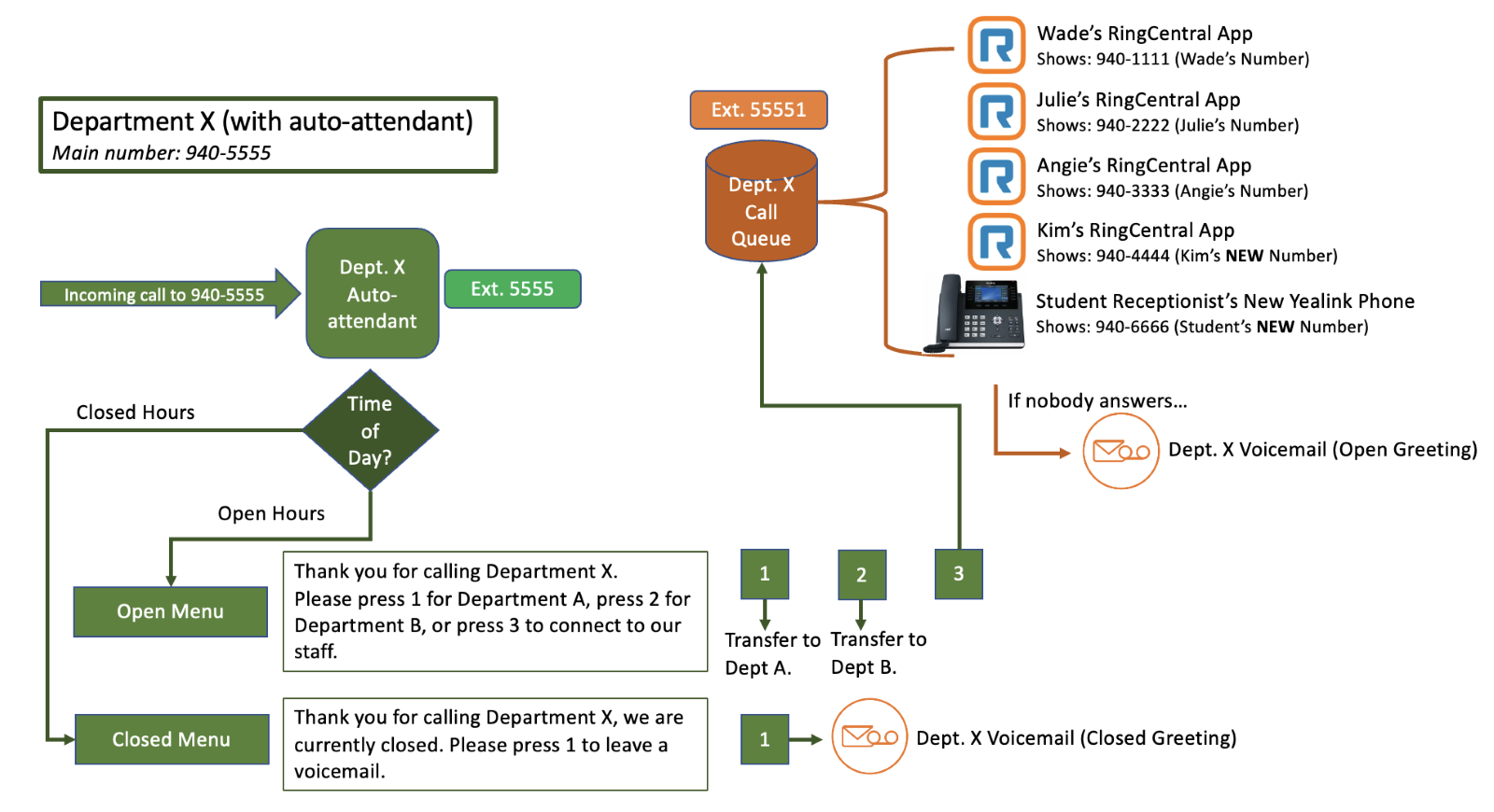
Call queue managers with an auto-attendant have the opportunity to record their own voice prompts if they choose. This may be helpful for areas that alter their voice prompts frequently or wish to record a special prompt for holidays/other changes in normal operating schedules.
If your call queue has an auto-attendant and you would prefer to record your own voice prompts, please note the following:
- One individual must commit to recording all of the prompts for your auto-attendant to provide a consistent experience for callers.
- Recordings must be done with a high-quality microphone, which will be provided upon request by IT at no cost to departments.
- Call queue managers that wish to record their own scripts may do so using whatever recording software they like; however, IT recommends Audacity (How to Record Call Queue Prompts Using Audacity. Recordings should be submitted to IT for uploading by emailing the files to helpdesk@butler.edu or by clicking Create New Case on this page.
To Change Call Queue Settings:
- Go to service.ringcentral.com
- Enter your Butler email address and use Single Sign-on to log in.
- Ensure that the dropdown in the upper right says Call Queue Management. If you are a queue manager for more than one extension, ensure the drop down to the left of Call Queue Management has the desired extension displayed (if not, change the drop down).
- Click on Settings.
- Click on the desired option: Greeting & Hold Music, Call Handling & Members, Messages & Notifications.
- Make the desired changes
- Click Save.
Testing Your Call Queue Settings
While we recommend examining your call queue’s settings, the most effective way to test your call queue settings is to place a call to your department’s telephone number and determine if the experience matches your expectations. Some items to consider as you are testing your call queue may be:
- Is your call answered in a timely manner, and by the individual(s) you expected?
- If your call is not answered, are you provided with a voicemail option in a timely manner?
- While waiting for your call to be answered, are you provided with hold music?
Things for Call Queue Managers to Consider:
- All call queues should have a primary queue manager and a secondary (back up) queue manager.
- Call queues without an auto attendant should set queue hours.
- If voicemail will be used, be sure to set up "how to handle calls after hours" to send to voicemail. Voicemail notifications should be sent to
- If voicemail will not be used, wait settings should be set to "Advise callers of heavy call volume and disconnect" and "when max wait time is reached" set it to loop back to the call queue extension.
- Under Call Handling and Members:
- "Number of rings before trying next member" - this setting depends on the size of the queue. Call queue managers should consider how many times they want the call to ring. If there are 10 queue members ringing 3x per member in a rotating or sequential maner, the phone will ring 30 times before going to voicemail if no agents are available.
- Wait settings tab:
- Consider the experience for the caller and what is applicable to your department.
- Note: if you set the caller wait time in queue to "No wait" and "when max wait time is reached, send caller to voicemail" is set - calls will not ring the queue members.
Considerations for Holiday/Special Hours
If your call queue has an auto-attendant:please submit a case for IT to adjust holiday/special hours.
For call queues without an auto-attendant: We recommend adjusting your call queue schedule during university holidays/special hours. While there are various ways to accomplish this (including using custom answering rules) the easiest method is to simply edit the schedule to turn off the days your office will be closed.
You may do this by navigating to the call queue schedule and toggling off the days of the closure. Please remember to toggle these days back ON prior to the start of the next regular business day.
Pitfalls to Avoid
- Ensure you test your call queue thoroughly by calling it.
- If call queue members are unavailable to take calls (even briefly), it is crucial that queue members remember to mark themselves unavailable to avoid calls ringing for unreasonably long periods of time. The “Accept Queue Calls” setting is easily toggled from the menu within the RingCentral application, as seen here.
- When you go to edit Settings (service.ringcentral.com), ensure that the RingCentral drop down specifies Call Queue Management, rather than My Extension, before making changes.
- If you would like assistance, submit a case for Information Technology by clicking Create New Case on this page.
Other Call Queue Manager Functions:
Training Video
Related Links:





