Students can be given a second window to submit an assignment or quiz; this Canvas feature is especially popular for makeup exams. Sometimes an instructor will inadvertently remove "Everyone" from the
Assign box when they are reassigning the makeup times. To correct this:
- Navigate to the quiz or assignment and select Edit.
- Scroll to the bottom and locate the Assign box.
- Select Add at the bottom.
- In the Assign to field, select Everyone from the dropdown list. Note the text will change to "Everyone Else" (see image below).
- Enter the due date and availability dates (see image below).
- Click Save.
- Return to the gradebook by selecting Grades from the Course Navigation.
- You will now see all student grades in the column for this assignment or quiz.
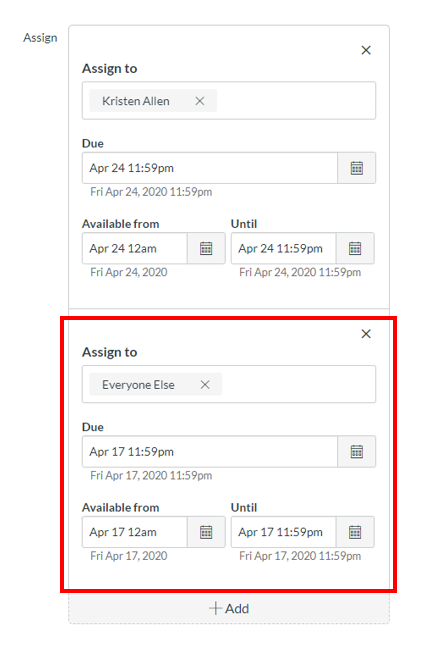
Related Resources





