If you are getting an error message when uploading a file to Canvas, you may have used all of your storage space. First,
check to see how much storage space you have remaining of the 500MB; if the percentage is 90% or higher, you may be unable to upload more files to your My Files area.
Note that files that have been submitted as assignments do not apply to the 500MB user quota. Files that are attached to graded discussions do not apply to the user quota, but
embedded images on ungraded discussions will be saved in your My Files and decrease your user quota. You can attach a file to a discussion by clicking the
Attach button below the Rich Content Editor.
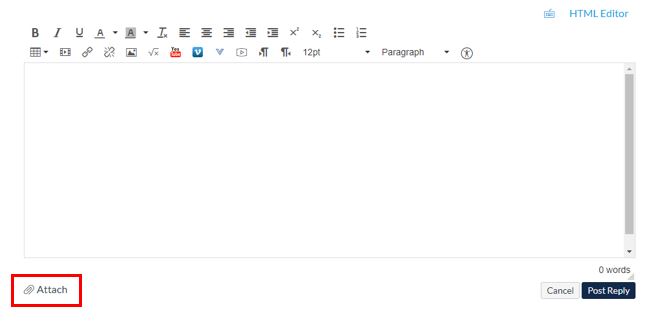
If your My Files storage space is full, you can embed content using the Google Drive or One Drive tools. Follow the instructions below to embed your content:





