REMINDER: You must use Classic Quizzes to use Proctorio. At this time, Proctorio is not compatible with Canvas' New Quizzes feature.
Within your Canvas course, create a new quiz that is worth 0 points.
On the Details tab, check the Enable Proctorio Secure Exam Proctor box to enable proctoring for the quiz.
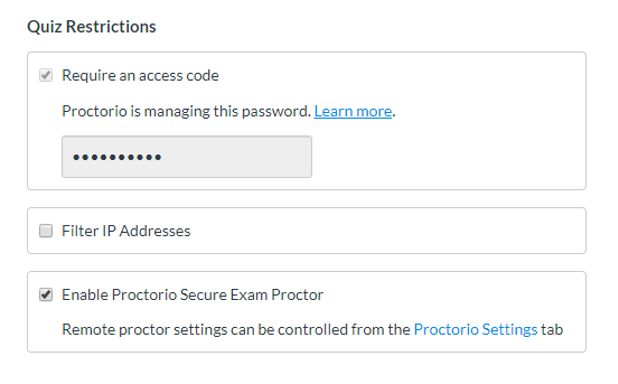
Add 5 minutes more time in the Canvas quiz compared with the external tool's set time to ensure students have an extra couple of minutes to get into their assessment. If you are giving a 60 minute exam in Connect, in Canvas you would make it 65 minutes.
In the Proctorio Settings tab, select the lock down options you would like to enable. However, ensure Disable New Tabs is NOT enabled so that students will be able to launch the Connect assignment in a new tab. It is also highly recommended to NOT turn on Prevent Re-entry as this blocks students resuming Proctorio if they have computer issues.
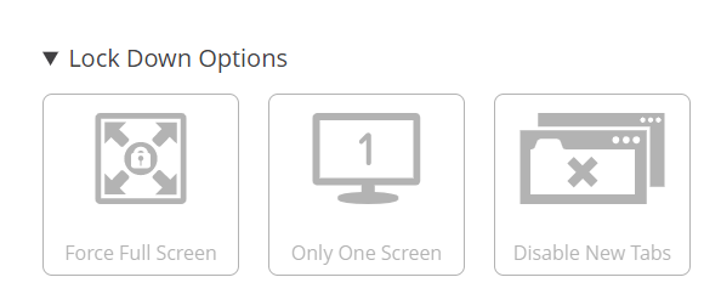
On the Question tab, create a question that is a Text (no question) type question. In the body of the question, you will provide the hyperlink to your Connect course.
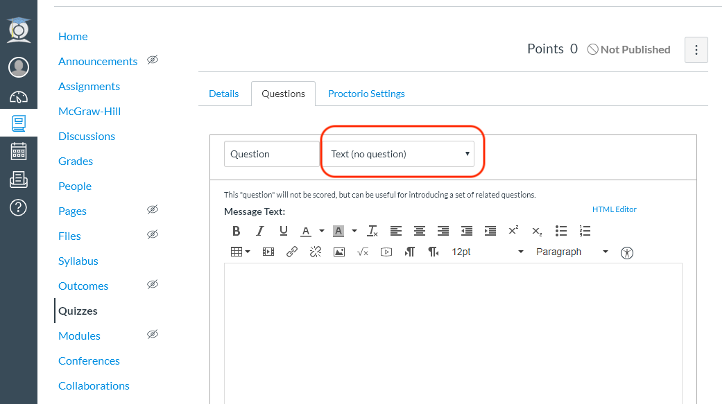
If using McGraw-Hill Connect these are the steps to get the course link. If using a different 3rd party platform, there should be a similar way to obtain a link to the quiz/exam:
To find the hyperlink to your Connect course, open a new tab within your browser and navigate to Connect.
Open your Connect course.
Within the Section Info area of your course, you will find the section web address. Copy this web address. This area is under Student Registration Info.
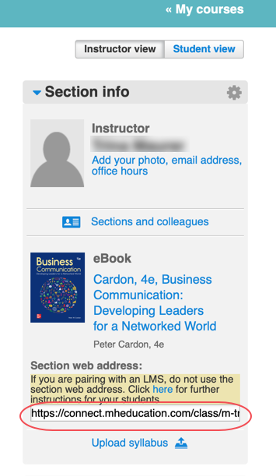
Go back to Canvas. Within the body, you will want to add directions along with the Connect (or other 3rd party) course hyperlink, any additional password/logins needed for the assessment, and instructions to the students to keep their Canvas quiz open while they are taking their assessment through the 3rd party system.
Here is an example of text to add to the body of the question:
Important note: You will need to leave the window with your Canvas quiz open while taking the assignment in Connect! If you close the Canvas window, the proctoring session will end and invalidate your work in Connect.
Save and publish the quiz.





