https://support.ringcentral.com/article-v2/setting-up-caller-id-phone-app.html?brand=RC_US&product=RingCentral_Phone&language=en_US Users are able to choose from the following caller ID options when making a RingCentral phone call: assigned direct number (default), any departmental number you have access to, the Main company number (317-940-8000), and Blocked.
There are two ways to change your caller ID.
Option 1:
- Open the dialpad to place a new call.
- Change the dropdown arrow next to Call from: to one of the other options listed.
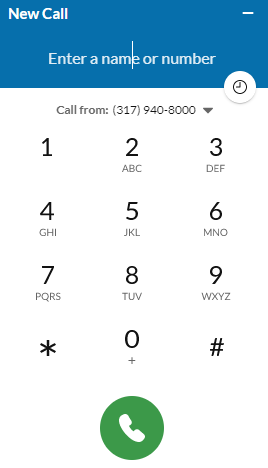
Option 2:
- Open the RingCentral app.
- Click on Settings (gear icon) > Phone
- Under Outgoing calls, located Default caller ID. Use the drop down to choose from the available options.
Related Links:





