Resolution Description | Please Note: You can only use Proctorio in your courses if you have completed the required Proctorio training in Canvas. You can self-enroll in the course via this self-enroll link.
Steps for Enabling Proctorio for a Classic Quiz:
- Create a Classic Quiz OR open an existing Classic Quiz in Canvas
- On the Details tab, check Enable Proctorio Secure Exam Proctor checkbox under Quiz Restrictions:
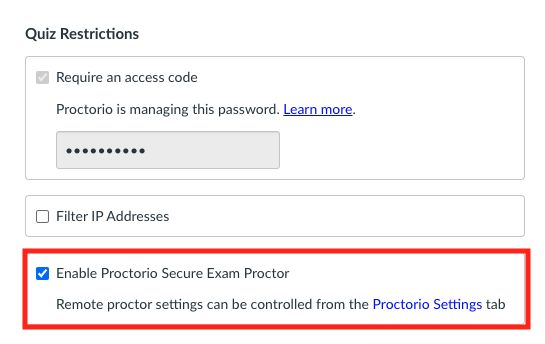 - If you scroll up to the top of the page, you will now see a Proctorio Settings tab appear where you can adjust the Proctorio settings for the quiz:
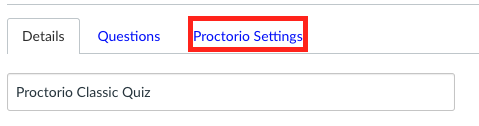 |
|
|---|





