Data is refreshed in New Analytics every 24 hours. Please confirm the time data was last updated in the course, as content may be outdated compared to recent course activity and student submissions.
New Analytics: Reports
- On your course home page, select New Analytics from the buttons on the right.
- Select Reports from the tabs in the top middle of your screen.
- Run the report called Course Activity to see the interactions for all of your students.
New Analytics: Weekly Online Activity
You may find it easier to use the "Message Students Who" feature instead of the csv report.
- On your course home page, select New Analytics from the buttons on the right.
- Select Weekly Online Activity from the tabs in the top middle of your screen.
- Select the email icon to the right.
- In the Message Students Who window, select Didn't View.
- In the Resource field, select the file or activity.
- Click the # Students hyperlink to see the names of students who did not view the resource.
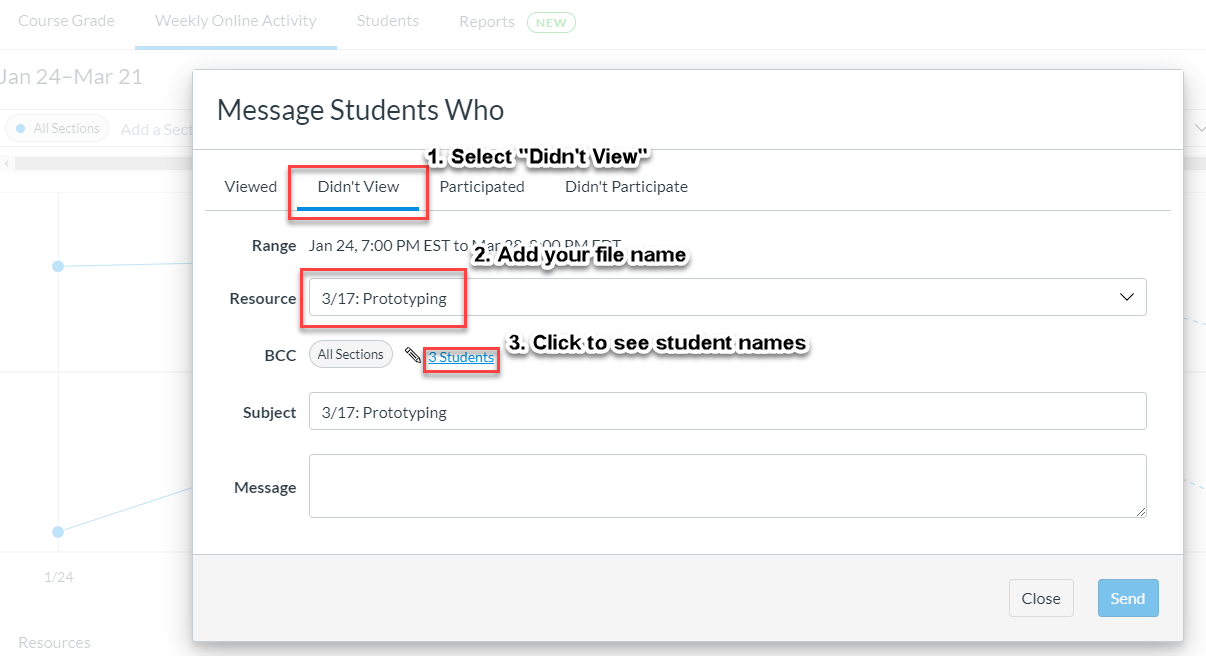
Related Resources
How do I view and download reports in New Analytics?




